🌌 5 Best Resources to Learn Nuxt.js for Nothing
Discover the best free resources to learn Nuxt.js.
Have you ever clicked on a website and tapped your fingers waiting impatiently for the content to load?
Or tried to rank your Vue.js site higher in search engines, only to find little success?
As web developers, we constantly try to balance functionality, optimisation, and user experience when building applications.
But what if you could shortcut those technical hurdles and build sites with great performance that also offer excellent SEO right out of the box?
That’s exactly what Nuxt.js aims to help with 🤓
In this article, we’ll also look at the 5 best free resources to learn how to build better, faster sites through the power of Nuxt!
But first, let’s dig into what makes Nuxt.js special for rapidly developing sites in Vue.js, the advantages it brings, and how it stacks up to alternatives like Next.js.
What is Nuxt.js?
Nuxt.js is an open-source framework that builds on top of Vue.js, supercharging it for complex web applications.
Specifically, Nuxt makes it dead simple to configure a Vue app with server-side rendering.
This means it generates an HTML version of each page on the server first. The pre-rendered HTML is then sent to the client for improved site loading and SEO.
But Nuxt goes far beyond basic universal rendering...
Why Use Nuxt.js?
There are many excellent reasons to consider Nuxt for your next Vue project:
It Provides Server-Side Rendering Out of the Box
Google and other search engines strongly favour sites that offer content right away without relying on JavaScript execution.
Nuxt renders views on the server first before sending them to the browser. This gives you fantastic SEO and performance without adding complexity to your application code.
It Simplifies Development With Convention Over Configuration
Tired of constantly configuring build tools and making decisions just to get a basic Vue project off the ground?
Nuxt massively simplifies development by making smart conventions for routing, global configurations, code structuring and more.
You can spend less time wiring up your app and more time focusing on advanced functionality.
It Has a Modular Architecture With Hot Reloading
Nuxt pioneered a unique modular structure that lets you work in "slices" for each area of concern (routing, Vuex store, etc). Together with a hot-module replacement for rapid iterating, you can build apps faster.
It Has a Large Ecosystem of Modules and Templates
The Nuxt community has created hundreds of complementary modules and project templates for adding capabilities like authentication, state management, e-commerce, and more with minimal effort.
Comparing Nuxt.js with Next.js
While Nuxt excels for certain Vue use cases, other SSR frameworks like Next.js offer similar capabilities for React. Let's discuss how they compare:
Next.js - The equivalent framework for React, also providing server-side rendering and plugin architecture out of the box. Especially popular for sites needing very fast time-to-interactive.
Nuxt Advantages: Easier to get started, more flexibility in animations and transitions. Works better for complex apps not requiring blazing-fast TTI.
Next Advantages: Faster time-to-interactive. Larger community currently.
So while Next and Nuxt take different approaches, they solve similar needs depending on the exact application requirements and team preferences.
Now let’s explore the top resources to learn Nuxt.js for free:
#1 - Official Nuxt.js Docs

The Official Nuxt.js Docs feature a series of tutorials created by the Nuxt community that are both educational and practical.
These tutorials include a range of topics like creating a Nuxt module, which involves writing functions that customise various aspects of a Nuxt project.
There's also a guide on building a blog using the Nuxt Content module, a headless CMS ideal for blogs and documentation sites.
Other tutorials cover improving developer experience with Nuxt components, transitioning from @nuxtjs/dotenv to runtime config for secure API integrations, adding dark mode to sites using the @nuxtjs/color-mode module, and building a dev.to clone with new fetch features in Nuxt for a fast, modern web app.
These tutorials, contributed by experts like Debbie O'Brien and Krutie Patel, are designed to enhance skills and knowledge in various aspects of Nuxt.js development.
#2 - Vue School

The Nuxt.js Fundamentals course, designed in collaboration with the founders of Nuxt, is a beginner-friendly program that teaches the basics of creating applications using Nuxt.js.
This course, which spans 14 lessons and takes about 35 minutes, is perfect for those new to Nuxt.js but with some knowledge of Vue.js.
It guides you through the process of starting with Nuxt.js, including scaffolding new projects, understanding the structure of a Nuxt application, creating and navigating between pages, setting up SEO-friendly meta tags, and finally, building and deploying a Nuxt.js app.
The course also covers deployment on platforms like Heroku and Netlify and is taught by Nuxt.js core member Alexander Lichter.
It's an ideal starting point if you’re looking to integrate Nuxt.js into your web development projects.
#3 - Jamstack Explorers
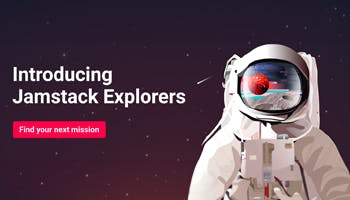
The Get Started with Nuxt course from Jamstack Explorers, led by Debbie O'Brien, is designed to teach the essentials of building and deploying a website using Nuxt.js, a Vue framework ideal for creating both static and server-side rendered sites.
This course is perfect if you already have a good grasp of HTML, CSS, JavaScript, Vue, npm, and Git.
It covers a wide range of topics, including an introduction to Nuxt, project setup, routing and links, dynamic routes, data fetching, optimising for search engines (SEO), automatic component registration and lazy loading, global styles and transitions, and the final steps of generating and deploying a Nuxt.js site.
This comprehensive course provides a step-by-step guide to developing a complete Nuxt.js site from scratch.
#4 - Storyblok

StoryBlok offers a range of tutorials to help you learn how to integrate Nuxt with their content management system.
These tutorials, suitable for both beginners and advanced developers, cover various aspects of using Nuxt with Storyblok.
You'll find beginner-friendly topics like setting up a basic Nuxt project, creating dynamic routes, and fetching data.
There are also advanced tutorials on building a multilingual website, managing content, and deploying your app.
If you’re interested in eCommerce, there's a guide on using Storyblok with Vuestorefront and Commercetools.
Additionally, the tutorials include videos and detailed instructions on specific topics like integrating Storyblok with Nuxt for building storefronts, custom applications, and dynamic forms with validation.
Plus, there are tools and modules like the Storyblok Nuxt Module and Rich-Text Renderer Module to enhance your project's functionality.
#5 - GeeksForGeeks

The GeekForGeeks Nuxt.js tutorial is an excellent resource for beginners who already have a basic understanding of HTML, CSS, JavaScript, Vue.js, Node.js, and NPM (Node Package Manager).
This tutorial guides you through installing Nuxt.js using the nuxi init CLI and creating your first app.
It covers a variety of topics including displaying time, adding a DatePicker, and understanding NuxtJS commands and deployment.
Additionally, it dives into Vue.js specifics like conditional rendering, using placeholders, handling click events, adding custom fonts, managing list items dynamically, and using filters for tasks like converting numbers to percentages.
The tutorial also explains Vue.js directives such as v-show and v-on:click with modifiers (ctrl, shift, alt).
For more advanced learners, it offers insights into creating a reporting app with Vue 3 and the Composition API, along with understanding the NuxtJS directory structure.
Honourable Mention
Learn Nuxt.js Offline App
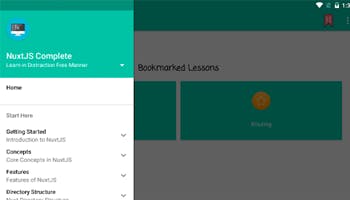
The Learn Nuxt.js Offline app for Android is also a great tool for learning Nuxt.js, designed for both beginners and advanced users.
The app offers complete documentation of Nuxt.js and is entirely accessible offline, allowing for distraction-free learning without ads.
It features a user-friendly interface with easy navigation through both a NavigationDrawer and swipeable tabs.
The app is lightweight, clean, and uses native markdown rendering for a pleasant reading experience.
You can also personalise your learning with custom theme options.
In the Pro version, additional features include a Dark Mode reader and the ability to change the app's theme colours.
The latest update brings significant enhancements, including Android courses and videos, AI chatbots for code generation and analysis, and a redesigned UI with swipeable screens.
This update aims to provide a more engaging and efficient learning experience for Nuxt.js.
Bonus - YouTube Videos
We’ve looked at the best free resources to learn Nuxt.js, but it doesn’t stop there.
There are also some great tutorials available on YouTube to kickstart your journey into building awesome things with Nuxt.
Here are a few of them:
Learn Nuxt 3 — Full course for beginners - by CodewithGuillaume
Nuxt 3 — Course for Beginners - by freeCodeCamp
Nuxt 3 Crash Course - by Net Ninja
As we've explored, Nuxt.js brings immense value as a Vue framework for creating complex, high-performance web applications.
With its baked-in server-side rendering, modular architecture, and huge ecosystem of complementary modules, Nuxt will help you build robust sites faster.
While alternatives like Next.js cater towards React developers, Nuxt enables Vue enthusiasts to reap similar benefits.
The resources we covered offer outstanding, free education for getting started with Nuxt across text tutorials, video courses, CMS integrations, mobile apps and more.
Whether your goal is to boost SEO, scale a growing product, or simplify a complex site architecture, Nuxt has you covered.
With continued evolution towards Nuxt 3 and expanded modularity coming soon, the future looks very bright for this Vue-powered framework.
So supercharge your Vue skills today and build faster sites that deliver with Nuxt.
Let Nuxt be your next big thing!
From your fellow ever-growing dev,
Cherlock Code
💙 If you liked this article...
I publish a weekly newsletter to a community of ever-growing developers, seeking to improve programming skills and stay on a journey of continuous self-improvement. Focusing on tips for powering up your programming productivity 🚀.
Get more articles like this straight to your inbox.
And stay in touch on 𝕏 @evergrowingdev

And if you're looking for the right tools to build awesome things, check out Devpages.io, an ultimate hub I built with 100s of developer tools and resources 🛠